WT - How to Make screenshot? AnhHai | translated by: Kajlin & Alix | 06.10.2007
Because of its popularity and user-friendliness, we have decided to create this walkthrough for Fraps.
1. Necessary programs
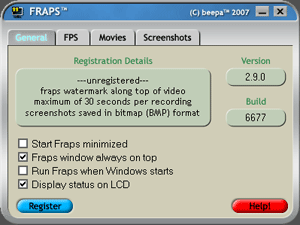
The program can be found on the Fraps home pages, where you can download it or buy the full version, or you can easily download it from the gta.cz website (download -939KB)
2. Using of the program
After installing, just start it. Nothing more, nothing less…
Keep the program minimized and when you want to take a picture in the game press the default key F10.
Related articles








